- Open the PDF in Acrobat.
- Click the Export PDF tool in the right pane.
- Choose Image as your export format, and then choose JPEG.
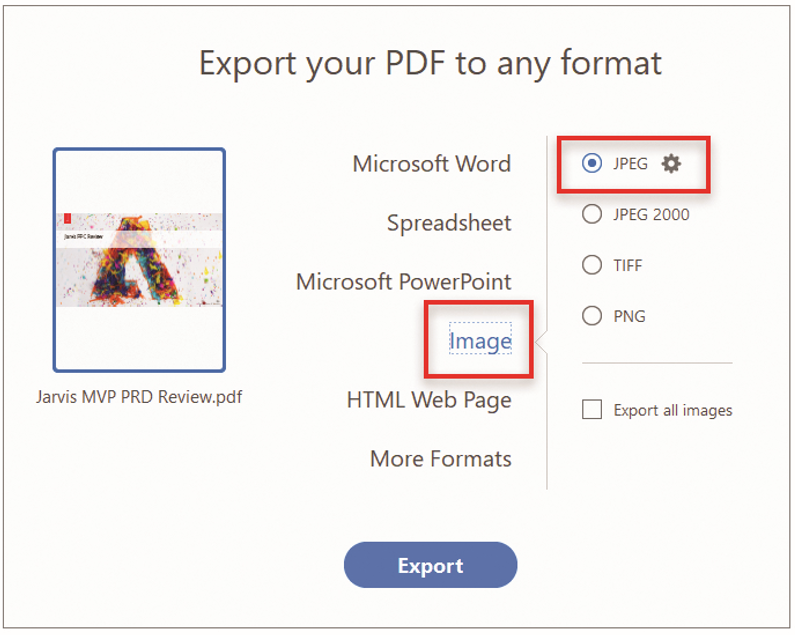
- Click Export. The Save As dialogue box will be displayed.
- Select a location where you want to save the file, and then click Save.
Adobe Acrobat Pro DC version is required to convert the PDF files to JPG.
This program is available at the Adobe website at adobe.com and there are two choices:
free 30-day trial or purchase the program.
